
Writing Style and Language
Word Choice: What Should I do?
- Use commonplace words that are frequently seen and heard.
- Avoid academic and medical jargon, and define technical terms. Explain things using simple words and phrases, like you might explain them to an older relative.
Word Choice: Why Should I do it?
- Use commonplace words that are frequently seen and heard.
- Avoid academic and medical jargon, and define technical terms. Explain things using simple words and phrases, like you might explain them to an older relative.
Word Choice: Examples
1. Familiar words are more concise and easier to understand.
|
so allow later near if must use |
accordingly afford an opportunity at a later date close proximity in the event that incumbent upon utilize |
2. This Centers for Disease Control Web site defines the less familiar technical terms and explains things using commonplace language.
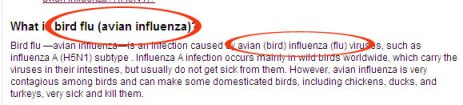
Learn more
Sentence and Paragraph Length: What Should I do?
Limit sentences to 20 words and paragraphs to six sentences.
Sentence and Paragraph Length: Why Should I do it?
Shorter sentences and paragraphs enhance reading comprehension.
Sentence and paragraph Length: Examples
This example from the National Institutes of Health Web site shows how to optimize reading comprehension by keeping sentences and paragraphs short.
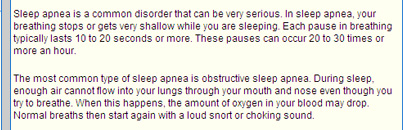
Voice: What Should I do?
Use active rather than passive voice.
Voice: Why Should I do it?
Active voice is more concise and direct than passive voice.
Voice: Examples
|
Active |
Passive |
|
We have changed our decision. |
The decision has been changed. |
|
We reviewed your application. |
The application was reviewed. |
|
Sign all copies of the application. |
All copies of the application must be signed. |
Verbs: What Should I do?
Use action verbs.
Verbs: Why Should I do it?
Action verbs are clear and direct and improve understanding.
Verbs: Examples
|
|
|
|
consider |
give consideration to |
|
applies to |
is applicable to |
|
pay |
make payment |
|
concerns |
is concerned with |
Keep Prose Concise And Objective: What Should I do?
Delete unnecessary words and extraneous statements that do not add information or clarity. Keep text objective rather than promotional in tone.
Keep Prose Concise And Objective: Why Should I do it?
Users reading for information become frustrated by unnecessary text that does not add to their understanding of something. They also read more slowly from computer screens than from paper.
Keep Prose Concise And Objective: Examples
See "Measuring the Effect of Improved Web Writing" in Jakob Nielsen's landmark article, How Users Read on the Web, at http://www.useit.com/alertbox/9710a.html, for examples of how to improve reader comprehension and satisfaction by writing concisely and objectively.
Page Level Organization and Content
Make Key Ideas Obvious: What Should I do?
Use meaningful headings and subheadings to highlight page contents and reveal the organization of information. Break paragraphs into bulleted statements where possible.
Make Key Ideas Obvious: Why Should I do it?
Most users (80%) visually scan a page looking for cues to tell them whether the page contains information they are interested in reading. If it is too hard or time-consuming to determine what the page contains, users are less likely to start reading and more likely to go elsewhere for the information. When pages are visually scannable, users find information faster, retain information better, and report higher satisfaction with the site.
Make Key Ideas Obvious: Examples
This Centers for Disease Control Web page breaks up text with headings, subheadings and bulleted statements so users can easily find and read information.
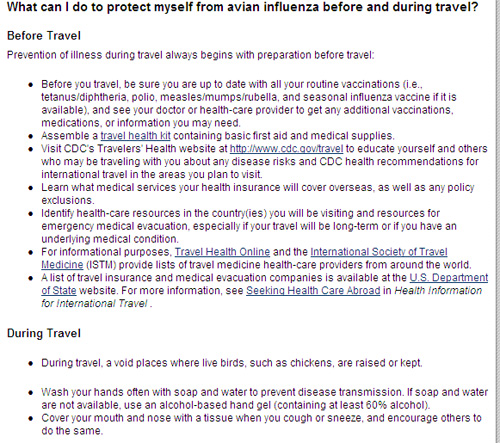
Make Long Reports Easier To Read: What Should I do?
For pages that contain lengthy text, provide a clickable list of sections or contents at the top of the page.
Make Long Reports Easier To Read: Why Should I do it?
Users look for cues to tell them whether the page contains information they are interested in reading. They are less likely to read a long report if they don't know ahead of time whether it will be worth the effort. Clickable lists (also called "anchor" or "within-page" links) show what is on the page and allow users to quickly navigate to the desired information.
Make Long Reports Easier To Read: Examples
In this long report on the National Institutes of Health Web site, a list of clickable subheadings shows readers what the report contains and gives them quick assess to specific sections of interest.
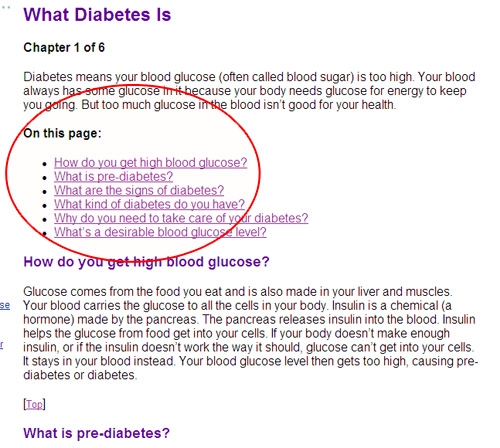
Make First Sentence Descriptive: What Should I do?
Include the main theme of each paragraph in the first sentence of each paragraph.
Make First Sentence Descriptive: Why Should I do it?
When skimming a page looking for information, users tend to read only the first sentence or two of each paragraph to determine whether the page contains information of interest.
Make First Sentence Descriptive: Examples
This page from the Stem Cell Information section of the National Institutes of Health Web site uses descriptive first sentences (underlined in red) to set the theme of each paragraph.
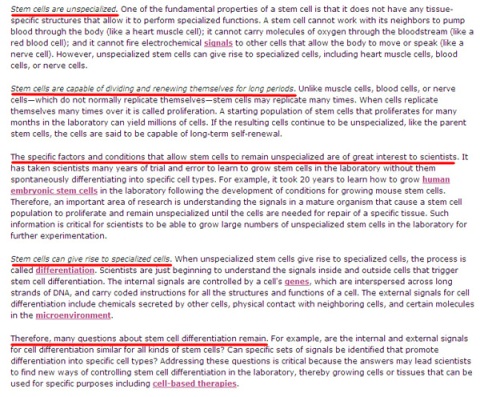
References - Word Choices
Research-Based Web Design & Usability Guidelines. Version 2. Washington, DC: U.S. Department of Health and Human Services, and U.S. General Services Administration; 2004.
- Weiss BD, "Assessing Health Literacy in Clinical Practice," CME/CE. Medscape. Release Date: November 28, 2007 <Technical Communication. 2000;47(3):359-82.
- Nielsen-Bohlman LN, Panzer AM, Kindig DA, eds. Health Literacy: A Prescription to End Confusion. Committee on Health Literacy, Institute of Medicine, Washington DC: The National Academies Press; 2004.
- Executive Secretariat, Office of the Director, National Institutes of Health, "Writing Clearly." The Plain Language Initiative, <http://execsec.od.nih.gov/plainlang/guidelines/writing.html>[December 6, 2007].
References - Voice
Executive Secretariat, Office of the Director, National Institutes of Health, "Writing Clearly." The Plain Language Initiative, December 6, 2007].
References - Verbs
Executive Secretariat, Office of the Director, National Institutes of Health, "Writing Clearly." The Plain Language Initiative, December 6, 2007].
References - Make the First Sentence Descriptive
- Spyridakis JH, Guidelines for authoring comprehensible web pages and evaluating their success. Technical Communication. 2000;47(3):359-82.
- Research-Based Web Design & Usability Guidelines. Version 2. Washington, DC: U.S. Department of Health and Human Services, and U.S. General Services Administration; 2004.
- Nielsen J. Designing Web Usability. Indianapolis, IN: Hew Riders Publishing; 2000.